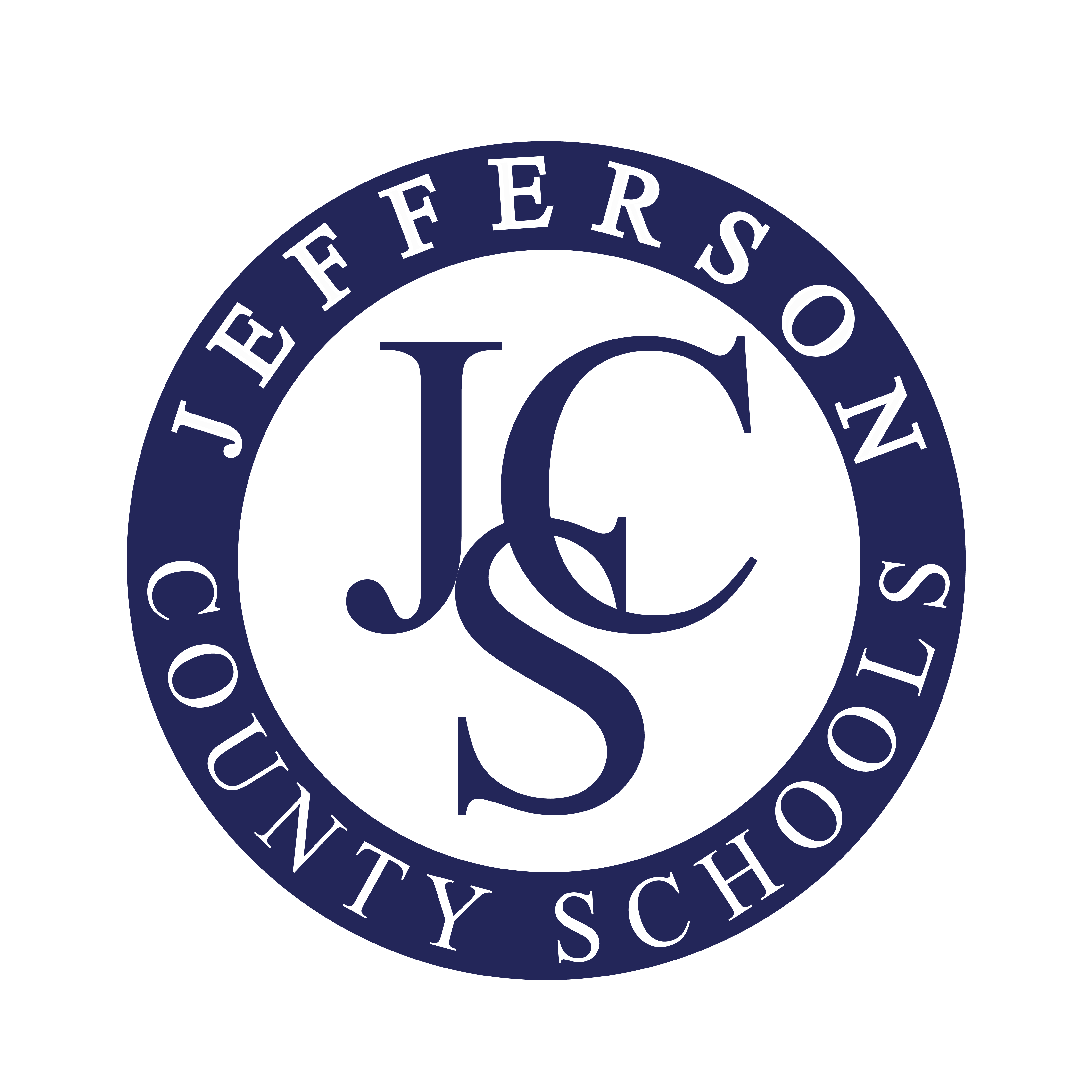Skip to content
Show submenu for About Us
Show submenu for For Students & Families
For Students & Families
For Students
For Families
Show submenu for Departments and Services
Departments and Services
Instruction
Human Resources
Maintenance & Facilities
Social and Emotional Support
Technology
For Staff
Show submenu for Join JCS
Show submenu for